How to Download and Installation of NetBeans IDE.
Hello friends my name is Pintu Vashishtha and today i am telling about NetBeans IDE in this tutortial, We will be learning how to download and installation of NetBeans IDE. We will start by installing NetBeans IDE.
Download of NetBeans IDE
First you will open google and write NetBeans IDE Download on google then you will search NetBeans IDE. The picture will appear as shown below.
You click on the first link, then a new window will open on your desktop. You will see the orignal window of NetBeans IDE then you will show many download option.
- The Java SE Development Kit(JDK) 7 or JDK 8 is required to install the NetBeans IDE. Now download the latest NetBeans IDE from this link.
- You will download the whole IDE bundle version depending upon your processor architecture. The user can add or remove the packs using the IDE’s Plugin Manager.
The picture will appear as shown below.
As soon as you click on the download option a new window will open and a downloading file on your desktop will start downloading in the left corner as shown in the picture below.
After the download is complete, a new window will open as soon as you double click on the NetBeans IDE. You can install Netbeans IDE on your desktop as per the pictures below.
Click here: How to download and install NetBeans videos on YouTube.
Pictures are given step by step.
Installation of NetBeans IDE
| Step 1 |
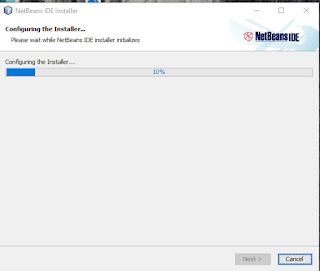 |
| Step 2 |
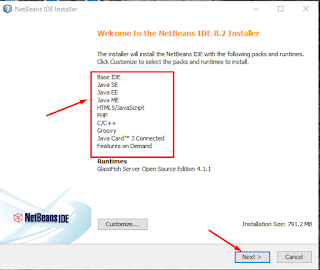 |
| Step 3 |
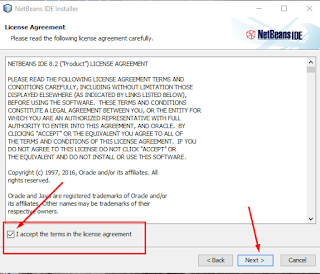 |
| Step 4 |
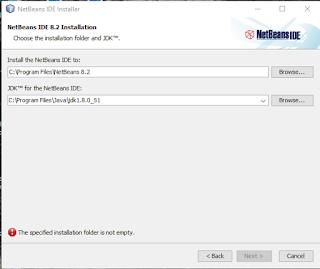 |
Assume that you have successfully installed NetBeans on your machine. Start NetBeans from the Window. The NetBeans main window will appear as shown below.
| Step 5 |
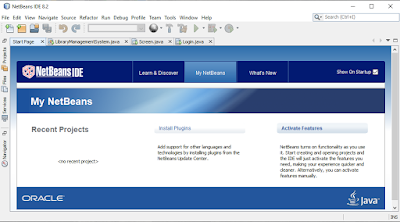
|
The NetBeans main window contains menus, toolbars, project pane, files pane, runtime pane, navigator pane, and other similar panes. The NetBeans main window is the command center for the IDE.
Leave a comment, if you are unable to download and install NetBeans IDE.
How to create advanced calculator in java by using NetBeans IDE
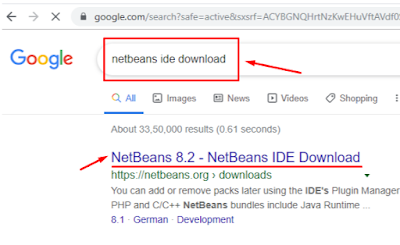
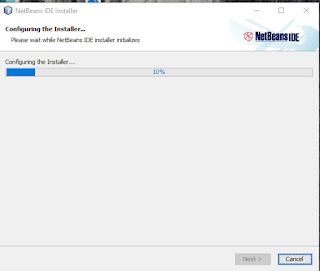
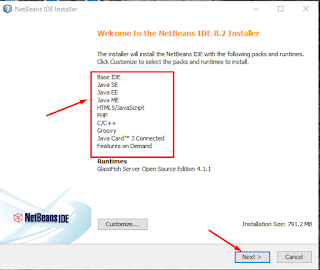
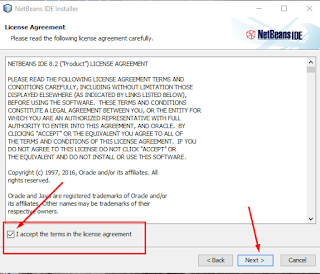
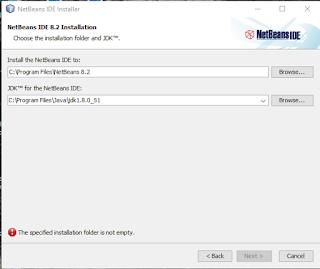
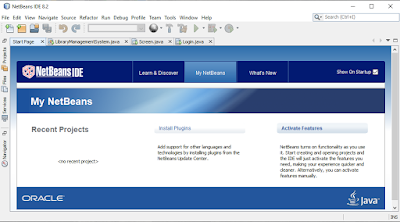




thanxx for your feedback we appreciate your concern
ReplyDeleteAfter reading your article I was amazed. I know that you explain it very well. And I hope that other readers will also experience how I feel after reading your article. youtube download video
ReplyDelete